Judy's TenKey
v5.5 Improvements
Judy's TenKey v5.5 is a free upgrade for licensed users of v5.0+, and provides the following improvements over v5.0:
Easier Configuration
New tabbed configuration dialog lets you change multiple configuration settings at once, as requested by many users over the years. The Configure menu still provides direct access to the more common commands for quick manipulation.
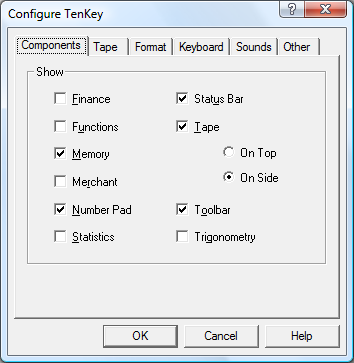
Multi-Column Printing
Save paper by printing 2 columns per page, or print exactly as shown on the screen. Page numbers are now included, and you can control margins as well.
Horizontal Resize
At long last, you can now stretch the tape wider as well as longer. This can be particularly helpful when dealing with large fonts or long tape notes.
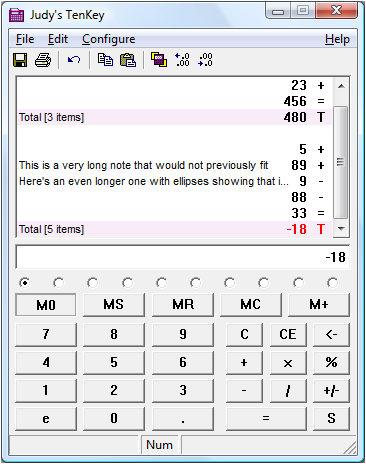
Portable Deployment
Enables you to create a zero-install version so you can run Judy's TenKey from a thumb Flash drive or even a CD without installing anything on other computers. Great for traveling accountants!
Recently Used File List
The File menu now provides a list of your 5 most recently used tapes, so you can more quickly and easily open a recent tape.
Auto Numlock
By default, Judy's TenKey will activate your keyboard numlock whenever the program has the focus, leaving it as previously set whenever you switch to another program. You can deactivate this feature via the Configure | All Settings | Keyboard menu if desired, but it basically just works like magic.
Easier Editing
Pressing Ctrl+E adds a note to the latest tape entry, so your fingers never need to leave the keyboard. Using the tab and arrow keys let you move from editing one element to another, again with no need for the mouse.
Miscellaneous Improvements
- Better Windows 7 support.
- Prevents Print and File crashes on certain Vista PCs, and stops Trend Micro anti-virus from complaining.
- Prevents TenKey from getting stuck in Tutorial mode if PC loses power during tutorial.
- Fixes paste into Entry when in RPN syntax.
- Adds ability to undo a paste after a tape update (somewhat rare situation).
- Improves ability to paste into Adobe Acrobat.
- Restores ability to calculate interest rate from Loan or Payment dialog boxes.
- Fixes problem with v5.0 that once you turn off 'Tip of the Day', you cannot turn it back on.
- Enables you to open a TK file by double-clicking on it in Windows Explorer.
- Other minor fixes
See also







